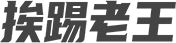修改 /etc/systemd/resolved.conf
vim /etc/systemd/resolved.conf添加或修改如下内容(取消注释并设置 DNS):
[Resolve]
DNS=8.8.8.8 1.1.1.1启用并重启服务
systemctl enable systemd-resolvedsystemctl restart systemd-resolved创建 /etc/resolv.conf 的符号链接
ln -sf /run/systemd/resolve/resolv.conf /etc/resolv.conf验证效果
resolvectl status