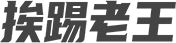一、配置Clash
找到General > Allow LAN,打开开关。
二、配置防火墙
打开控制面板,找到系统和安全 > Windows Defender 防火墙 > 允许应用通过 Windows 防火墙,勾选上所有Clash相关的应用,包括但不限于Clash for Windows、clash-win64等。
三、配置WLS2
1、创建.proxy文件
touch ~/.proxy2、添加一下内容
#!/bin/bash
hostip=$(cat /etc/resolv.conf |grep -oP '(?<=nameserver\ ).*')
export https_proxy="http://${hostip}:7890"
export http_proxy="http://${hostip}:7890"
export all_proxy="socks5://${hostip}:7890"3、编辑.bashrc或.zshrc文件,在文末添加一下内容
source ~/.proxy四、测试
至此就配置完成了。可以使用以下命令测试下是否成功。
wget www.google.com如果有类型的返回,则表示成功。
--2022-06-30 16:36:53-- http://www.google.com/
Connecting to 172.20.0.1:7890... connected.
Proxy request sent, awaiting response... 200 OK
Length: unspecified [text/html]
Saving to: ‘index.html’
index.html [ <=> ] 14.75K --.-KB/s in 0.06s
2022-06-30 16:36:53 (247 KB/s) - ‘index.html’ saved [15099]