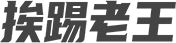在 CentOS 7 中,可以通过修改 /etc/profile.d 目录下的脚本来实现动态 motd(Message of the Day)。以下是操作步骤:
1、在 /etc/profile.d 目录下创建一个新的脚本文件,例如 motd.sh,使用 root 用户权限进行操作:
vim /etc/profile.d/motd.sh2、在打开的文件中,添加以下内容:
#!/bin/bash
# Generate dynamic motd
# Get system information
HOSTNAME=$(hostname)
KERNEL=$(uname -r)
UPTIME=$(uptime -p)
LOAD=$(uptime | grep -ohe 'load average[s:][: ].*' | awk '{ print $3 }')
# Clear existing motd
cat /dev/null > /etc/motd
# Set the new motd content
echo "Welcome to ${HOSTNAME}!"
echo
echo "System information:"
echo " - Kernel: ${KERNEL}"
echo " - Uptime: ${UPTIME}"
echo " - Load average: ${LOAD}"
echo3、保存并关闭文件。
4、授予脚本执行权限:
chmod +x /etc/profile.d/motd.sh当登录到系统时,/etc/profile.d 目录中的脚本会自动执行,生成新的 motd。重启或注销并重新登录到系统,应该能够看到更新后的动态 motd 信息。